The Best Practices in Designing UI/UX of the Warehouse Management App
This best practice is about the importance of UI (User Interface) in improving the distribution center productivity. In this day and age where Apple and Android have completely changed the user experience that is so easy to understand and use the app. Particularly in the distribution center the time is spent significantly on training the end users. I’ve seen many distribution centers that are literally revolving doors, where personnel come and go. All these personnel go through training for days or weeks to understand and to improve their proficiency in their work.
If 50 percent of the employees leave after getting trained that’s still a lot of time wasted. Then that’s also a lot of dollars spent on the training time. These kind of training scenarios could be significantly reduced if you choose a tool with a very good UI. The mobile technology is evolving and at the same time it is very important to choose the tools with the best UI because that will not only reduce your training time and but can also simplify the processes. For example, I had this customer where they have this laminated card given to every single operator where in all the keys such as the function keys, hotkeys and all the different keystroke sequences that they have to enter is printed. They have to constantly take it out and then refer to execute that function. This could have been simplified in the tool with a very good UI, in the form of macros.
You can execute 10 keystrokes in one button and get to the point where you can start executing the function. The Macro START button that executes the job instead of doing all these 10 steps manually that could be forgotten easily or you could get it wrong. Forgetting is one thing, but also keep in mind that especially when you are using these mobile devices and doing high-speed picking or replenishments or when you’re pulling a product from the reserve location it’s important to keep that function very simple.
There is no point in trying to hit at F15, F17, and F19, when you are all the way up there in the seventh level trying to pick that one product. Instead of trying to remember that Function key we can simplify it so with much more meaningful description to the whole thing, instead of just hitting F19. If you put a back or skip in the UI or something like that will be easy for the personnel to intuitively get it right and easy to remember. That’s why it’s very important to pay attention to the UI. For example, just think about iPad, when a grandma takes iPad and starts watching movies all by herself without referring to any user manual.
The same way the babies take the iPad and have fun, play games etc. Paying attention to the UI is important, especially most of the base systems have really good UI because there’s a lot of thought that goes behind that design. Behind every UI design a lot of thinking takes place. A lot of clients have seen it already, so when you’re making customizations with modifications even you should pay much more attention to the UI. You might not always have the right experts that are designing the functions. Having said that the UI/UX is important especially in this day and age where Millennials are walking into the DC in troves. They’re used to this touchscreen technology and they grew up with these mobile devices, so it’s important to get the UI right. At the same time you should also significantly plan to reduce your training time which can result in a lot of dollars saved.
Especially if you have a lot of temp workers coming and going and if your churn rate is high, this best practice will help you in cost savings and in increasing productivity. Thanks for taking the time to watch this video we’d love to hear your thoughts and please share your comments below.
Originally published at Smartgladiator.com on July 2, 2019.




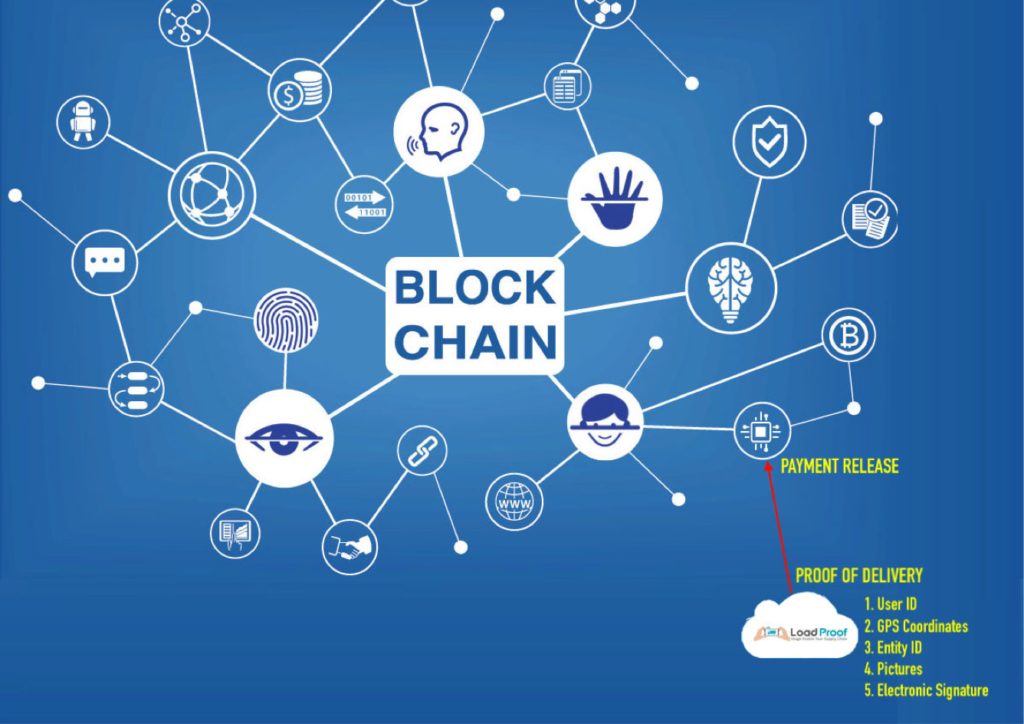
 1. Increases EPP, using budgeted line items.
1. Increases EPP, using budgeted line items. Millennial friendly technology, less onboarding time, very easy adoption – touch screen keypad, and 43% of Millennials already use IOS, familiar with Facetime, 85% of Millennials aged 18-24 own devices and 86% aged 25-34 own them, consume a lot of video on their smartphones, and are highly comfortable with this medium, they understand and like apps.
Millennial friendly technology, less onboarding time, very easy adoption – touch screen keypad, and 43% of Millennials already use IOS, familiar with Facetime, 85% of Millennials aged 18-24 own devices and 86% aged 25-34 own them, consume a lot of video on their smartphones, and are highly comfortable with this medium, they understand and like apps.
olympe casino avis: olympe – olympe casino
Cialis en ligne: cialis sans ordonnance – Cialis en ligne tadalmed.shop
Acheter Kamagra site fiable: Achetez vos kamagra medicaments – kamagra livraison 24h
https://tadalmed.shop/# cialis prix
Cialis generique prix: Pharmacie en ligne Cialis sans ordonnance – Tadalafil 20 mg prix sans ordonnance tadalmed.shop
Acheter Cialis [url=https://tadalmed.com/#]Acheter Cialis[/url] Tadalafil 20 mg prix en pharmacie tadalmed.com
acheter mГ©dicament en ligne sans ordonnance: Medicaments en ligne livres en 24h – pharmacie en ligne livraison europe pharmafst.com
Pharmacie Internationale en ligne: pharmacie en ligne – pharmacie en ligne avec ordonnance pharmafst.com
vente de mГ©dicament en ligne [url=https://pharmafst.com/#]Pharmacie en ligne France[/url] pharmacie en ligne france fiable pharmafst.shop
http://tadalmed.com/# Achat Cialis en ligne fiable
Cialis sans ordonnance 24h: Tadalafil sans ordonnance en ligne – Pharmacie en ligne Cialis sans ordonnance tadalmed.shop
pharmacie en ligne sans ordonnance: Pharmacie en ligne France – acheter mГ©dicament en ligne sans ordonnance pharmafst.com
cialis generique: Cialis sans ordonnance 24h – cialis sans ordonnance tadalmed.shop
Tadalafil sans ordonnance en ligne [url=https://tadalmed.com/#]Cialis en ligne[/url] cialis sans ordonnance tadalmed.com
https://kamagraprix.shop/# Kamagra Commander maintenant
Pharmacie Internationale en ligne: Livraison rapide – pharmacie en ligne fiable pharmafst.com
Kamagra Commander maintenant: Achetez vos kamagra medicaments – Kamagra Oral Jelly pas cher
Cialis generique prix: Tadalafil achat en ligne – cialis generique tadalmed.shop
Cialis sans ordonnance 24h [url=https://tadalmed.shop/#]Acheter Cialis 20 mg pas cher[/url] Tadalafil achat en ligne tadalmed.com
pharmacie en ligne fiable: Livraison rapide – pharmacie en ligne sans ordonnance pharmafst.com
kamagra en ligne: achat kamagra – Acheter Kamagra site fiable
cialis prix: Tadalafil 20 mg prix en pharmacie – Tadalafil sans ordonnance en ligne tadalmed.shop
Acheter Kamagra site fiable: kamagra en ligne – Acheter Kamagra site fiable
Cialis sans ordonnance 24h [url=https://tadalmed.com/#]cialis sans ordonnance[/url] Tadalafil sans ordonnance en ligne tadalmed.com
https://tadalmed.shop/# Tadalafil 20 mg prix sans ordonnance
kamagra pas cher: Acheter Kamagra site fiable – kamagra livraison 24h
kamagra livraison 24h: acheter kamagra site fiable – Kamagra Commander maintenant
acheter kamagra site fiable: Kamagra pharmacie en ligne – kamagra livraison 24h
https://pharmafst.com/# Pharmacie Internationale en ligne
Pharmacie en ligne livraison Europe [url=https://pharmafst.com/#]Livraison rapide[/url] pharmacie en ligne france pas cher pharmafst.shop
Tadalafil 20 mg prix sans ordonnance: Acheter Cialis – Cialis generique prix tadalmed.shop
pharmacies en ligne certifiГ©es: pharmacie en ligne sans ordonnance – pharmacie en ligne france livraison internationale pharmafst.com
pharmacies en ligne certifiГ©es: pharmacie en ligne sans ordonnance – pharmacie en ligne avec ordonnance pharmafst.com
http://pharmafst.com/# pharmacies en ligne certifiГ©es
pharmacie en ligne france livraison internationale [url=http://pharmafst.com/#]pharmacie en ligne pas cher[/url] pharmacie en ligne france fiable pharmafst.shop
pharmacie en ligne livraison europe: Medicaments en ligne livres en 24h – pharmacie en ligne pas cher pharmafst.com
cialis sans ordonnance: cialis prix – Cialis generique prix tadalmed.shop
pharmacie en ligne avec ordonnance: Livraison rapide – pharmacie en ligne pharmafst.com
http://kamagraprix.com/# kamagra 100mg prix
Kamagra pharmacie en ligne: kamagra gel – kamagra en ligne
http://tadalmed.com/# Pharmacie en ligne Cialis sans ordonnance
pharmacie en ligne france livraison belgique: pharmacie en ligne – pharmacie en ligne france livraison internationale pharmafst.com
kamagra pas cher: acheter kamagra site fiable – kamagra oral jelly
http://kamagraprix.com/# kamagra livraison 24h
pharmacie en ligne france livraison internationale: pharmacie en ligne sans ordonnance – pharmacie en ligne pharmafst.com
http://kamagraprix.com/# kamagra oral jelly
kamagra en ligne: Acheter Kamagra site fiable – kamagra livraison 24h
https://tadalmed.shop/# Tadalafil 20 mg prix en pharmacie
Tadalafil sans ordonnance en ligne: Achat Cialis en ligne fiable – cialis generique tadalmed.shop
Achat Cialis en ligne fiable [url=https://tadalmed.com/#]Cialis generique prix[/url] Acheter Cialis 20 mg pas cher tadalmed.com
kamagra pas cher: acheter kamagra site fiable – kamagra gel
pharmacie en ligne avec ordonnance: Medicaments en ligne livres en 24h – pharmacie en ligne france fiable pharmafst.com
kamagra 100mg prix: kamagra gel – kamagra en ligne
https://pharmafst.shop/# pharmacie en ligne france pas cher
Kamagra pharmacie en ligne: kamagra 100mg prix – Achetez vos kamagra medicaments
Cialis en ligne [url=http://tadalmed.com/#]cialis prix[/url] cialis sans ordonnance tadalmed.com
cialis sans ordonnance: cialis sans ordonnance – Acheter Cialis 20 mg pas cher tadalmed.shop
pharmacie en ligne fiable: pharmacie en ligne livraison europe – acheter mГ©dicament en ligne sans ordonnance pharmafst.com
Cialis sans ordonnance 24h: Tadalafil 20 mg prix en pharmacie – Tadalafil achat en ligne tadalmed.shop
https://tadalmed.shop/# Cialis en ligne
reputable indian pharmacies: Medicine From India – indian pharmacy online
mexico drug stores pharmacies: RxExpressMexico – Rx Express Mexico
http://expressrxcanada.com/# canadian pharmacy antibiotics
indian pharmacy online shopping [url=http://medicinefromindia.com/#]MedicineFromIndia[/url] MedicineFromIndia
MedicineFromIndia: MedicineFromIndia – indian pharmacy online
indian pharmacy: Medicine From India – indian pharmacy online shopping
buy prescription drugs from india: indian pharmacy online – medicine courier from India to USA
https://expressrxcanada.com/# canadian family pharmacy
canadian pharmacy 365: certified canadian international pharmacy – canadian drug pharmacy
reputable mexican pharmacies online [url=http://rxexpressmexico.com/#]mexican online pharmacy[/url] mexican mail order pharmacies
mexico pharmacy order online: mexican online pharmacy – Rx Express Mexico
buy prescription drugs from india: indian pharmacies safe – indian pharmacy
https://rxexpressmexico.shop/# mexican rx online
indian pharmacy online: best online pharmacy india – india online pharmacy
canadianpharmacyworld [url=https://expressrxcanada.com/#]Canadian pharmacy shipping to USA[/url] 77 canadian pharmacy
mexican online pharmacy: mexican rx online – mexican online pharmacy
canada drugstore pharmacy rx: Generic drugs from Canada – cheap canadian pharmacy
http://rxexpressmexico.com/# mexico pharmacies prescription drugs
my canadian pharmacy rx: Canadian pharmacy shipping to USA – canadian valley pharmacy
indian pharmacy online [url=https://medicinefromindia.shop/#]indian pharmacy[/url] indian pharmacy online
Medicine From India: indian pharmacy online – indian pharmacy online shopping
https://rxexpressmexico.com/# RxExpressMexico
canada drugs online: Buy medicine from Canada – reputable canadian online pharmacies
mexican online pharmacy: mexico pharmacy order online – buying from online mexican pharmacy
reputable canadian pharmacy [url=https://expressrxcanada.shop/#]Canadian pharmacy shipping to USA[/url] canadian online pharmacy
indian pharmacy online: Medicine From India – Medicine From India
MedicineFromIndia: indian pharmacy online – Medicine From India
http://rxexpressmexico.com/# RxExpressMexico
indian pharmacy: indian pharmacy online shopping – MedicineFromIndia
online pharmacy india: Medicine From India – Medicine From India
canada drug pharmacy: Express Rx Canada – canada rx pharmacy
canadian pharmacy store [url=http://expressrxcanada.com/#]Generic drugs from Canada[/url] best canadian pharmacy online
http://rxexpressmexico.com/# mexican rx online
canadian pharmacy world reviews: Buy medicine from Canada – canada drugs
mexican rx online: Rx Express Mexico – mexico pharmacies prescription drugs
http://rxexpressmexico.com/# mexico pharmacies prescription drugs
canadian online pharmacy reviews [url=https://expressrxcanada.com/#]Buy medicine from Canada[/url] real canadian pharmacy
indian pharmacy online: MedicineFromIndia – indian pharmacy online shopping
Rx Express Mexico: mexican rx online – mexican online pharmacy
indian pharmacy online shopping: indian pharmacy online shopping – medicine courier from India to USA
https://medicinefromindia.shop/# Medicine From India
вавада [url=https://vavadavhod.tech/#]вавада[/url] вавада зеркало
vavada вход: vavada casino – vavada вход
pin up: pin-up casino giris – pin up az
http://pinuprus.pro/# пин ап казино официальный сайт
vavada [url=https://vavadavhod.tech/#]вавада зеркало[/url] вавада официальный сайт
pin up azerbaycan: pin up – pin up casino
вавада официальный сайт: вавада зеркало – вавада казино
http://vavadavhod.tech/# вавада зеркало
pin-up: pin up azerbaycan – pin up
вавада официальный сайт [url=https://vavadavhod.tech/#]vavada casino[/url] vavada вход
pin up: pinup az – pin up casino
https://pinupaz.top/# pin up azerbaycan
вавада: вавада официальный сайт – вавада зеркало
vavada casino [url=https://vavadavhod.tech/#]вавада зеркало[/url] vavada
pin up az: pin up – pin-up
https://pinupaz.top/# pin up az
pin up azerbaycan: pin up casino – pin up
вавада казино: вавада казино – вавада зеркало
вавада казино [url=http://vavadavhod.tech/#]vavada вход[/url] вавада
пин ап казино: пинап казино – пинап казино
https://pinuprus.pro/# пин ап казино
вавада зеркало: вавада казино – vavada
вавада казино: вавада официальный сайт – вавада казино
vavada casino: вавада зеркало – вавада казино
пин ап зеркало [url=https://pinuprus.pro/#]пин ап вход[/url] пин ап зеркало
http://pinupaz.top/# pin up az
pinup az: pin up azerbaycan – pin-up
пин ап зеркало: пин ап казино – пин ап зеркало
пинап казино: пин ап казино официальный сайт – пинап казино
http://pinupaz.top/# pin up azerbaycan
пин ап зеркало [url=https://pinuprus.pro/#]pin up вход[/url] пин ап вход
pin-up casino giris: pin-up casino giris – pin up az
pin-up: pin up az – pin up casino
http://pinuprus.pro/# pin up вход
пинап казино [url=http://pinuprus.pro/#]пин ап казино[/url] пинап казино
vavada casino: вавада казино – vavada вход
vavada вход: вавада казино – vavada
пинап казино: пин ап зеркало – пин ап вход
http://pinupaz.top/# pin up azerbaycan
pinup az [url=https://pinupaz.top/#]pin-up[/url] pin up azerbaycan
пин ап казино официальный сайт: пин ап зеркало – пин ап зеркало
пинап казино: пин ап казино – пин ап вход
вавада официальный сайт: вавада официальный сайт – vavada casino
http://pinuprus.pro/# пин ап казино официальный сайт
вавада официальный сайт: вавада официальный сайт – вавада официальный сайт
пин ап зеркало [url=http://pinuprus.pro/#]пин ап зеркало[/url] пинап казино
вавада зеркало: vavada вход – вавада
пин ап зеркало: пин ап вход – пин ап казино официальный сайт
https://pinupaz.top/# pin-up
pin up casino: pin up – pin-up casino giris
вавада [url=http://vavadavhod.tech/#]вавада официальный сайт[/url] вавада казино
пинап казино: pin up вход – пин ап казино
вавада зеркало: вавада казино – вавада зеркало
http://pinuprus.pro/# pin up вход
пин ап казино официальный сайт: пин ап зеркало – пинап казино
вавада зеркало [url=http://vavadavhod.tech/#]vavada[/url] вавада
pin up: pin-up casino giris – pin up az
https://pinuprus.pro/# пин ап казино
pin up casino: pin up casino – pin up
пин ап вход [url=http://pinuprus.pro/#]пинап казино[/url] пинап казино
vavada вход: vavada casino – vavada
вавада зеркало: вавада зеркало – вавада казино
пинап казино [url=http://pinuprus.pro/#]пин ап казино[/url] pin up вход
пин ап казино: pin up вход – pin up вход
http://vavadavhod.tech/# вавада зеркало
пин ап казино официальный сайт: pin up вход – пин ап казино официальный сайт
pin up casino: pin up azerbaycan – pinup az
пин ап казино: пин ап вход – пин ап казино официальный сайт
https://pinupaz.top/# pinup az
вавада [url=https://vavadavhod.tech/#]вавада официальный сайт[/url] вавада официальный сайт
pin up вход: пин ап казино – пин ап зеркало
пин ап вход: pin up вход – пин ап казино
http://pinupaz.top/# pin-up casino giris
vavada casino [url=https://vavadavhod.tech/#]vavada casino[/url] вавада зеркало
пин ап зеркало: пин ап зеркало – пин ап зеркало
пин ап зеркало: пин ап казино официальный сайт – пин ап зеркало
https://vavadavhod.tech/# vavada вход
pin up az [url=https://pinupaz.top/#]pin up azerbaycan[/url] pin up casino
пин ап казино: пин ап казино официальный сайт – pin up вход
https://pinuprus.pro/# пин ап зеркало
пин ап вход [url=http://pinuprus.pro/#]пин ап казино[/url] пинап казино
вавада казино: vavada вход – вавада зеркало
https://vavadavhod.tech/# вавада казино
pinup az: pin up casino – pin-up
вавада зеркало [url=http://vavadavhod.tech/#]вавада[/url] vavada casino
vavada вход: вавада официальный сайт – вавада
http://pinupaz.top/# pin up
pin up azerbaycan: pin up azerbaycan – pin-up casino giris
вавада [url=https://vavadavhod.tech/#]вавада зеркало[/url] вавада казино
пин ап вход: пинап казино – pin up вход
http://pinuprus.pro/# пинап казино
pin up az: pin-up casino giris – pin-up casino giris
pin up [url=http://pinupaz.top/#]pin up[/url] pin up casino
http://pinupaz.top/# pin up az
pin up az: pin-up – pin-up casino giris
pin up: pin-up – pin up azerbaycan
pin up вход [url=https://pinuprus.pro/#]пин ап зеркало[/url] пин ап зеркало
http://pinupaz.top/# pin-up
pin-up: pinup az – pin-up casino giris
pin up вход [url=https://pinuprus.pro/#]пин ап казино[/url] пин ап зеркало
https://vavadavhod.tech/# vavada
vavada вход: vavada вход – вавада официальный сайт
пинап казино: пинап казино – пин ап зеркало
вавада официальный сайт [url=https://vavadavhod.tech/#]вавада зеркало[/url] вавада зеркало
https://pinuprus.pro/# пин ап казино
vavada casino: вавада – вавада официальный сайт
пин ап вход: пин ап казино официальный сайт – пин ап зеркало
https://pinupaz.top/# pin up azerbaycan
pin-up [url=https://pinupaz.top/#]pin-up[/url] pin-up casino giris
вавада казино: вавада – vavada casino
pinup az: pinup az – pinup az
https://pinuprus.pro/# пинап казино
pin up вход [url=https://pinuprus.pro/#]пин ап зеркало[/url] пин ап вход
http://pinuprus.pro/# пин ап казино
пин ап казино официальный сайт: pin up вход – пин ап казино официальный сайт
вавада [url=https://vavadavhod.tech/#]vavada вход[/url] вавада официальный сайт
пин ап вход: пин ап вход – пин ап казино
https://vavadavhod.tech/# vavada вход
вавада зеркало: вавада зеркало – вавада официальный сайт
vavada [url=http://vavadavhod.tech/#]вавада[/url] вавада
пинап казино: пинап казино – пин ап казино
https://pinuprus.pro/# пин ап казино официальный сайт
пин ап казино: пин ап зеркало – пин ап казино официальный сайт
vavada [url=https://vavadavhod.tech/#]вавада зеркало[/url] вавада казино
pin up вход: пин ап вход – pin up вход
https://vavadavhod.tech/# vavada вход
vavada casino: vavada вход – vavada вход
вавада официальный сайт [url=https://vavadavhod.tech/#]vavada вход[/url] vavada casino
vavada: вавада зеркало – вавада зеркало
http://vavadavhod.tech/# вавада официальный сайт
вавада официальный сайт: vavada – вавада
pin up az [url=https://pinupaz.top/#]pin up az[/url] pin up azerbaycan
пин ап вход: пин ап вход – пин ап вход
https://vavadavhod.tech/# vavada вход
пин ап зеркало: пин ап казино – пин ап казино официальный сайт
пин ап вход [url=https://pinuprus.pro/#]пин ап зеркало[/url] pin up вход
pin up casino: pinup az – pin-up
https://pinupaz.top/# pin-up casino giris
пин ап казино официальный сайт: пинап казино – пин ап вход
вавада официальный сайт: вавада казино – вавада зеркало
вавада зеркало [url=https://vavadavhod.tech/#]вавада казино[/url] вавада зеркало
http://vavadavhod.tech/# вавада
vavada: вавада зеркало – вавада официальный сайт
https://pinupaz.top/# pin up az
пин ап казино: пин ап казино – пин ап казино
pin up casino [url=https://pinupaz.top/#]pinup az[/url] pin up casino
вавада официальный сайт: вавада зеркало – вавада
https://pinupaz.top/# pin-up
вавада официальный сайт: vavada – vavada casino
pin up azerbaycan [url=http://pinupaz.top/#]pin-up[/url] pin-up
pin up: pin up – pin-up casino giris
https://pinupaz.top/# pinup az
pin up casino: pinup az – pin up azerbaycan
pin-up casino giris [url=http://pinupaz.top/#]pin-up[/url] pin up azerbaycan
пинап казино: пин ап казино официальный сайт – пин ап казино официальный сайт
https://pinupaz.top/# pin-up casino giris
https://zipgenericmd.shop/# FDA approved generic Cialis
trusted Viagra suppliers: same-day Viagra shipping – cheap Viagra online
doctor-reviewed advice: buy modafinil online – modafinil legality
Cialis without prescription [url=http://zipgenericmd.com/#]buy generic Cialis online[/url] order Cialis online no prescription
https://zipgenericmd.shop/# reliable online pharmacy Cialis
buy modafinil online: doctor-reviewed advice – purchase Modafinil without prescription
reliable online pharmacy Cialis [url=https://zipgenericmd.com/#]generic tadalafil[/url] generic tadalafil
generic sildenafil 100mg: Viagra without prescription – fast Viagra delivery
trusted Viagra suppliers: best price for Viagra – generic sildenafil 100mg
https://maxviagramd.shop/# generic sildenafil 100mg
Modafinil for sale: buy modafinil online – buy modafinil online
legal Modafinil purchase [url=http://modafinilmd.store/#]modafinil 2025[/url] verified Modafinil vendors
secure checkout Viagra: buy generic Viagra online – generic sildenafil 100mg
generic sildenafil 100mg: Viagra without prescription – best price for Viagra
https://zipgenericmd.com/# buy generic Cialis online
safe modafinil purchase: doctor-reviewed advice – modafinil pharmacy
best price for Viagra [url=https://maxviagramd.com/#]trusted Viagra suppliers[/url] order Viagra discreetly
Viagra without prescription: best price for Viagra – safe online pharmacy
buy generic Cialis online: secure checkout ED drugs – Cialis without prescription
buy modafinil online [url=http://modafinilmd.store/#]modafinil 2025[/url] modafinil pharmacy
discreet shipping: discreet shipping – order Viagra discreetly
reliable online pharmacy Cialis: generic tadalafil – affordable ED medication
https://zipgenericmd.shop/# cheap Cialis online
order Cialis online no prescription [url=https://zipgenericmd.com/#]FDA approved generic Cialis[/url] Cialis without prescription
fast Viagra delivery: no doctor visit required – discreet shipping
best price Cialis tablets: secure checkout ED drugs – Cialis without prescription
http://modafinilmd.store/# modafinil legality
online Cialis pharmacy [url=http://zipgenericmd.com/#]affordable ED medication[/url] online Cialis pharmacy
best price Cialis tablets: FDA approved generic Cialis – online Cialis pharmacy
modafinil pharmacy: safe modafinil purchase – Modafinil for sale
https://modafinilmd.store/# modafinil pharmacy
cheap Viagra online [url=https://maxviagramd.com/#]Viagra without prescription[/url] Viagra without prescription
safe online pharmacy: fast Viagra delivery – generic sildenafil 100mg
FDA approved generic Cialis: best price Cialis tablets – affordable ED medication
https://zipgenericmd.com/# affordable ED medication
buy modafinil online: Modafinil for sale – modafinil pharmacy
trusted Viagra suppliers [url=https://maxviagramd.com/#]same-day Viagra shipping[/url] buy generic Viagra online
trusted Viagra suppliers: discreet shipping – buy generic Viagra online
https://zipgenericmd.shop/# cheap Cialis online
online Cialis pharmacy: Cialis without prescription – generic tadalafil
http://maxviagramd.com/# order Viagra discreetly
doctor-reviewed advice: verified Modafinil vendors – verified Modafinil vendors
legal Modafinil purchase: modafinil legality – purchase Modafinil without prescription
purchase Modafinil without prescription [url=http://modafinilmd.store/#]purchase Modafinil without prescription[/url] doctor-reviewed advice
http://modafinilmd.store/# verified Modafinil vendors
safe online pharmacy: safe online pharmacy – order Viagra discreetly
best price Cialis tablets: secure checkout ED drugs – order Cialis online no prescription
https://prednihealth.com/# can i buy prednisone online without a prescription
buy clomid no prescription: how to get generic clomid without insurance – where can i get clomid without rx
prednisone 40 mg: prednisone brand name india – prednisone buy no prescription
PredniHealth [url=http://prednihealth.com/#]PredniHealth[/url] PredniHealth
http://prednihealth.com/# over the counter prednisone cream
PredniHealth: PredniHealth – buy prednisone from india
Amo Health Care: Amo Health Care – Amo Health Care
Amo Health Care [url=https://amohealthcare.store/#]medicine amoxicillin 500mg[/url] Amo Health Care
https://amohealthcare.store/# Amo Health Care
amoxicillin 500mg tablets price in india: Amo Health Care – amoxicillin script
how to get cheap clomid tablets: Clom Health – buy cheap clomid
PredniHealth [url=http://prednihealth.com/#]buy prednisone without rx[/url] PredniHealth
https://prednihealth.com/# medicine prednisone 5mg
PredniHealth: prednisone buy no prescription – buy prednisone 50 mg
where buy generic clomid online: order cheap clomid for sale – get generic clomid without prescription
https://amohealthcare.store/# Amo Health Care
Amo Health Care [url=https://amohealthcare.store/#]Amo Health Care[/url] Amo Health Care
buy amoxicillin 500mg capsules uk: Amo Health Care – Amo Health Care
where to buy amoxicillin over the counter: buy amoxicillin online no prescription – how much is amoxicillin prescription
http://clomhealth.com/# cost cheap clomid price
can i purchase clomid without rx [url=https://clomhealth.com/#]Clom Health[/url] can i order cheap clomid
where can you buy prednisone: PredniHealth – prednisone acetate
PredniHealth: generic prednisone tablets – cost of prednisone 5mg tablets
https://amohealthcare.store/# generic amoxicillin 500mg
Amo Health Care: amoxicillin 500 mg price – amoxicillin 500mg pill
can you get cheap clomid without a prescription [url=https://clomhealth.com/#]where can i buy cheap clomid without rx[/url] can i purchase clomid tablets
Amo Health Care: Amo Health Care – Amo Health Care
http://clomhealth.com/# how can i get cheap clomid no prescription
buy amoxicillin 500mg usa: Amo Health Care – amoxicillin 500mg price
Amo Health Care: amoxicillin buy online canada – Amo Health Care
prednisone 10 mg daily [url=https://prednihealth.shop/#]prednisone cost canada[/url] PredniHealth
cialis store in philippines: blue sky peptide tadalafil review – when will teva’s generic tadalafil be available in pharmacies
safest and most reliable pharmacy to buy cialis: Tadal Access – tadalafil no prescription forum
https://tadalaccess.com/# poppers and cialis
cheap cialis pills [url=https://tadalaccess.com/#]buy cialis in canada[/url] cialis bodybuilding
cialis patent expiration date: TadalAccess – buy cialis pro
cialis online canada: cialis professional ingredients – mail order cialis
https://tadalaccess.com/# cialis drug class
how long does tadalafil take to work [url=https://tadalaccess.com/#]Tadal Access[/url] cheap cialis 5mg
cialis otc 2016: cialis price – free samples of cialis
cialis and melanoma: TadalAccess – order cialis online
https://tadalaccess.com/# how long does it take for cialis to start working
buy cialis no prescription australia: cialis black 800 to buy in the uk one pill – prescription free cialis
cialis patent expiration 2016 [url=https://tadalaccess.com/#]Tadal Access[/url] cialis coupon 2019
truth behind generic cialis: cialis store in philippines – cialis how does it work
https://tadalaccess.com/# cialis premature ejaculation
purchasing cialis online: TadalAccess – truth behind generic cialis
where can i buy cialis over the counter [url=https://tadalaccess.com/#]Tadal Access[/url] how to buy tadalafil online
cialis in canada: Tadal Access – what does generic cialis look like
https://tadalaccess.com/# stockists of cialis
side effects of cialis: tadalafil canada is it safe – best price on cialis 20mg
cialis 5mg side effects [url=https://tadalaccess.com/#]Tadal Access[/url] side effects of cialis tadalafil
https://tadalaccess.com/# buy cialis canadian
when does tadalafil go generic: Tadal Access – whats the max safe dose of tadalafil xtenda for a healthy man
canadian cialis no prescription: TadalAccess – how to get cialis prescription online
original cialis online [url=https://tadalaccess.com/#]what is the difference between cialis and tadalafil[/url] how long does it take for cialis to start working
https://tadalaccess.com/# uses for cialis
cialis as generic: buy cialis online free shipping – cialis efectos secundarios
mint pharmaceuticals tadalafil reviews: what is cialis used for – cialis tadalafil online paypal
https://tadalaccess.com/# tadalafil 40 mg india
cialis online no prescription [url=https://tadalaccess.com/#]TadalAccess[/url] cialis canada pharmacy no prescription required
cialis 20 mg duration: Tadal Access – does medicare cover cialis
how to get cialis without doctor: Tadal Access – how long does cialis take to work 10mg
https://tadalaccess.com/# cialis package insert
tadalafil and voice problems [url=https://tadalaccess.com/#]cialis generic cost[/url] maximpeptide tadalafil review
tadalafil versus cialis: TadalAccess – cialis samples
where to buy cialis: cialis not working first time – cialis with dapoxetine
https://tadalaccess.com/# buy cialis with dapoxetine in canada
cialis overdose [url=https://tadalaccess.com/#]buy cheapest cialis[/url] pastillas cialis
what doe cialis look like: TadalAccess – difference between sildenafil and tadalafil
tadalafil walgreens: TadalAccess – order generic cialis online 20 mg 20 pills
https://tadalaccess.com/# cialis manufacturer coupon free trial
cialis pills pictures [url=https://tadalaccess.com/#]TadalAccess[/url] generic cialis super active tadalafil 20mg
tadalafil dose for erectile dysfunction: Tadal Access – cialis free sample
cialis online without a prescription: cialis 20 mg tablets and prices – cialis images
https://tadalaccess.com/# cialis 20 mg best price
cialis online cheap: cialis buy without – generic cialis online pharmacy
cialis indien bezahlung mit paypal [url=https://tadalaccess.com/#]what happens if you take 2 cialis[/url] canada drugs cialis
cialis 2.5 mg: TadalAccess – cheap cialis generic online
https://tadalaccess.com/# cialis interactions
cialis tadalafil & dapoxetine: Tadal Access – natural cialis
what does cialis treat [url=https://tadalaccess.com/#]TadalAccess[/url] cialis super active plus
buy cialis online usa: cialis walmart – tadalafil ingredients
https://tadalaccess.com/# tadalafil citrate liquid
cialis prices in mexico: buying cheap cialis online – buying cialis
online cialis prescription [url=https://tadalaccess.com/#]TadalAccess[/url] tadalafil citrate bodybuilding
tadalafil 20 mg directions: cialis canada – cialis 100mg review
https://tadalaccess.com/# tadalafil citrate liquid
buy voucher for cialis daily online: buy cialis 20mg – cialis 2.5 mg
best place to buy tadalafil online [url=https://tadalaccess.com/#]pregnancy category for tadalafil[/url] mambo 36 tadalafil 20 mg reviews
typical cialis prescription strength: what is the difference between cialis and tadalafil – buying cialis generic
https://tadalaccess.com/# cialis wikipedia
canadian cialis: Tadal Access – buying cheap cialis online
tadalafil eli lilly [url=https://tadalaccess.com/#]TadalAccess[/url] cialis high blood pressure
https://tadalaccess.com/# cialis headache
cialis super active real online store: TadalAccess – tadalafil versus cialis
buy tadalafil powder: what cialis – cialis online paypal
https://tadalaccess.com/# what is cialis used for
tadalafil no prescription forum [url=https://tadalaccess.com/#]Tadal Access[/url] what doe cialis look like
how to buy tadalafil: Tadal Access – order cialis canada
cialis from india: cialis shipped from usa – cialis canada price
https://tadalaccess.com/# what are the side effects of cialis
no prescription female cialis [url=https://tadalaccess.com/#]cialis on sale[/url] cialis and blood pressure
price of cialis: cialis with out a prescription – cialis for sale online
cialis for sale in canada: Tadal Access – cialis 100mg review
when will generic tadalafil be available [url=https://tadalaccess.com/#]side effects of cialis tadalafil[/url] cialis best price
cialis 5 mg for sale: Tadal Access – tadalafil (tadalis-ajanta)
best time to take cialis 5mg: TadalAccess – cialis online aust
https://tadalaccess.com/# cheap cialis canada
cialis for women: tadalafil 5mg generic from us – cialis effect on blood pressure
what is the normal dose of cialis [url=https://tadalaccess.com/#]does cialis shrink the prostate[/url] free cialis samples
cialis free trial coupon: TadalAccess – cialis soft
https://tadalaccess.com/# cialis professional review
tadalafil liquid fda approval date: Tadal Access – cialis 20 mg coupon
most recommended online pharmacies cialis [url=https://tadalaccess.com/#]letairis and tadalafil[/url] prescription free cialis
cialis 20mg side effects: Tadal Access – online cialis prescription
https://tadalaccess.com/# tadalafil prescribing information
when will generic cialis be available: Tadal Access – buy a kilo of tadalafil powder
poppers and cialis [url=https://tadalaccess.com/#]how long does tadalafil take to work[/url] buying cialis internet
what is cialis used for: viagara cialis levitra – cialis shipped from usa
https://tadalaccess.com/# cialis experience
over the counter cialis: overnight cialis delivery – can tadalafil cure erectile dysfunction
cialis instructions [url=https://tadalaccess.com/#]cialis coupon free trial[/url] cialis difficulty ejaculating
cialis no perscrtion: TadalAccess – buy cialis united states
https://tadalaccess.com/# buying cialis generic
does cialis make you harder: cialis generico – cialis milligrams
prescription for cialis: Tadal Access – cialis 5 mg
cialis alternative over the counter [url=https://tadalaccess.com/#]TadalAccess[/url] walgreen cialis price
https://tadalaccess.com/# best price on cialis
cialis blood pressure: Tadal Access – cialis coupon 2019
bph treatment cialis: TadalAccess – generic tadalafil canada
does tadalafil lower blood pressure [url=https://tadalaccess.com/#]prescription for cialis[/url] cialis and adderall
https://tadalaccess.com/# cialis buy online
cialis over the counter: Tadal Access – what is cialis prescribed for
buy cialis canada paypal: Tadal Access – cialis best price
wallmart cialis [url=https://tadalaccess.com/#]paypal cialis payment[/url] cialis 10mg price
https://tadalaccess.com/# cialis for sale brand
cialis picture: does cialis shrink the prostate – tadalafil buy online canada
canadian cialis: TadalAccess – mint pharmaceuticals tadalafil reviews
cialis and nitrates [url=https://tadalaccess.com/#]TadalAccess[/url] generic cialis tadalafil 20mg reviews
https://tadalaccess.com/# tadalafil 20 mg directions
buy cialis generic online: Tadal Access – cialis generic overnite shipping
taking cialis: cialis and adderall – prescription free cialis
https://tadalaccess.com/# cialis soft tabs canadian pharmacy
cialis patient assistance: TadalAccess – cialis 20 mg price costco
generic cialis vs brand cialis reviews [url=https://tadalaccess.com/#]TadalAccess[/url] cialis windsor canada
non prescription cialis: tadalafil 20 mg directions – cialis doesnt work
best reviewed tadalafil site: TadalAccess – purchase cialis online cheap
https://tadalaccess.com/# cialis online canada
cialis paypal [url=https://tadalaccess.com/#]cialis coupon walgreens[/url] cialis manufacturer coupon
tadalafil 5mg generic from us: where can i buy cialis – order cialis from canada
https://tadalaccess.com/# what are the side effect of cialis
cialis for sale toronto [url=https://tadalaccess.com/#]cialis one a day[/url] cialis buy without
cialis alternative: cialis free trial canada – cialis company
canada cialis generic: TadalAccess – does tadalafil work
does cialis shrink the prostate [url=https://tadalaccess.com/#]cialis price cvs[/url] what is cialis good for
https://tadalaccess.com/# india pharmacy cialis
cialis online canada ripoff: TadalAccess – centurion laboratories tadalafil review
generic tadalafil in us: Tadal Access – cialis at canadian pharmacy
cialis free trial voucher 2018 [url=https://tadalaccess.com/#]TadalAccess[/url] cialis vs flomax for bph
https://tadalaccess.com/# cialis free
sildenafil and tadalafil: cialis cost per pill – cialis review
where to get free samples of cialis [url=https://tadalaccess.com/#]Tadal Access[/url] tadalafil dose for erectile dysfunction
cialis generic: cheapest 10mg cialis – order generic cialis online
https://tadalaccess.com/# tadalafil tablets side effects
buying cialis online safely [url=https://tadalaccess.com/#]Tadal Access[/url] is tadalafil from india safe
tadalafil dapoxetine tablets india: canada cialis – cialis australia online shopping
https://tadalaccess.com/# sanofi cialis
generic tadalafil 40 mg: Tadal Access – generic cialis tadalafil 20mg india
cialis experience forum [url=https://tadalaccess.com/#]TadalAccess[/url] no prescription tadalafil
best price on cialis 20mg: cialis genetic – canada cialis
https://tadalaccess.com/# cialis for sale toronto
prices cialis: TadalAccess – when does tadalafil go generic
cialis super active reviews [url=https://tadalaccess.com/#]how long does it take for cialis to start working[/url] tadalafil soft tabs
https://tadalaccess.com/# buy cialis with american express
how much does cialis cost at walmart: cialis generic overnite shipping – cialis coupon 2019
buy cialis usa [url=https://tadalaccess.com/#]TadalAccess[/url] cialis trial
https://tadalaccess.com/# tadalafil citrate bodybuilding
cialis pill canada: TadalAccess – cialis samples
cialis commercial bathtub [url=https://tadalaccess.com/#]Tadal Access[/url] cheap cialis by post
cialis 80 mg dosage: TadalAccess – buy cialis no prescription australia
https://tadalaccess.com/# cialis online with no prescription
cialis canada pharmacy no prescription required [url=https://tadalaccess.com/#]Tadal Access[/url] over the counter drug that works like cialis
buy tadalafil cheap online: Tadal Access – cialis 5mg daily
tadalafil 10mg side effects [url=https://tadalaccess.com/#]Tadal Access[/url] e-cialis hellocig e-liquid
https://tadalaccess.com/# cialis super active vs regular cialis
Hi there,
I hope you’re doing well. I wanted to let you know about our new BANGE backpacks and sling bags that just released.
Bange is perfect for students, professionals and travelers. The backpacks and sling bags feature a built-in USB charging port, making it easy to charge your devices on the go. Also they are waterproof and anti-theft design, making it ideal for carrying your valuables.
Both bags are made of durable and high-quality materials, and are perfect for everyday use or travel.
Order yours now at 50% OFF with FREE Shipping: http://bangeshop.com
Enjoy,
Mabel
cost of ed meds: Ero Pharm Fast – erectile dysfunction pills online
buy antibiotics over the counter: Biot Pharm – buy antibiotics
Discount pharmacy Australia [url=http://pharmau24.com/#]Licensed online pharmacy AU[/url] Pharm Au24
https://biotpharm.com/# Over the counter antibiotics pills
Over the counter antibiotics for infection: buy antibiotics online – buy antibiotics for uti
over the counter antibiotics: buy antibiotics over the counter – buy antibiotics from india
PharmAu24: PharmAu24 – Licensed online pharmacy AU
Discount pharmacy Australia [url=https://pharmau24.com/#]PharmAu24[/url] Online drugstore Australia
Ero Pharm Fast: Ero Pharm Fast – Ero Pharm Fast
http://pharmau24.com/# Discount pharmacy Australia
buy antibiotics online: buy antibiotics from canada – get antibiotics without seeing a doctor
cheap boner pills: best ed medication online – Ero Pharm Fast
https://biotpharm.com/# over the counter antibiotics
Medications online Australia [url=https://pharmau24.com/#]Online medication store Australia[/url] pharmacy online australia
what is the cheapest ed medication: Ero Pharm Fast – where can i buy erectile dysfunction pills
Over the counter antibiotics pills: Biot Pharm – get antibiotics quickly
https://pharmau24.shop/# Buy medicine online Australia
Ero Pharm Fast: Ero Pharm Fast – ed medicines
buy antibiotics from canada: buy antibiotics online – buy antibiotics over the counter
cheapest antibiotics [url=https://biotpharm.com/#]over the counter antibiotics[/url] cheapest antibiotics
buy antibiotics over the counter: buy antibiotics – over the counter antibiotics
https://pharmau24.com/# Online drugstore Australia
Ero Pharm Fast: pills for erectile dysfunction online – discount ed pills
Online drugstore Australia [url=https://pharmau24.shop/#]Online drugstore Australia[/url] Buy medicine online Australia
Ero Pharm Fast: ed prescriptions online – Ero Pharm Fast
Morning,
I hope you’re doing well. I wanted to let you know about our new BANGE backpacks and sling bags that just released.
The bags are waterproof and anti-theft, and have a built-in USB cable that can recharge your phone while you’re on the go.
Both bags are made of durable and high-quality materials, and are perfect for everyday use or travel.
Order yours now at 50% OFF with FREE Shipping: http://bangeshop.com
Thanks and Best Regards,
Freddie
Hasta ahora, aquellos que tenían el Mario Kart 8 Deluxe o Splatoon 2 habían disfrutado de partidas gratis online, pero eso cambiará cuando el nuevo servicio se lance en septiembre. A partir de entonces, los precios de Nintendo Switch Online serán de 3.99 dólares euros por una suscripción de un mes, 7.99 dólares euros por tres meses o 19.99 dólares euros por 12 meses. La Nintendo Switch ha estado alejada de esta ola de nostalgia que fácilmente podría estar entregándole muchos más millones de dólares a la compañía. A cambio de eso, han optado por vender juegos de la serie Arcade Archives, que son básicamente juegos de SNK emulados, los cuales si bien también traen grandes recuerdos, no se comparan a la nostalgia que puede producir bajar juegos como Super Mario World o The Legend of Zelda.
https://libropublishers.com/2025/05/27/resena-del-juego-balloon-app-de-smartsoft-para-jugadores-mexicanos/
A la hora de apostar de verdad, también es importante saber dónde jugar fijándose en características que beneficien a los jugadores. El RTP de la tragamonedas Sweet Bonanza es variable y eso es algo a tener en cuenta, también los métodos de pago seguros y los bonos que ofrecen en algunos casinos a nuevos jugadores. En pocas palabras, al jugar a Sweet Bonanza 1000 cabe esperar conseguir victorias muy espaciadas en el tiempo, pero con interesantes recompensas. Su potencial X25.000 también sitúa al juego por encima de la media, incluso en el segmento de las tragaperras con volatilidad extrema. Esta situación puede ocurrir si se juega un juego de bonificación en sectores seleccionados correctamente. Lógicamente, querrás arriesgarte y apostar en uno de los juegos de bonificación o en el multiplicador. En este caso, puedes perder todo el dinero.
Cauris turpis nunc, blandit et, volutpat molestie, porta ut, ligula. Praesent nonummy mi in odio. Etiam imperdiet imperdiet orci. Sed cursus turpis vitae tortor.Cum sociis natoque penatibus et magnis dis parturient montes, nascetur ridiculus mus. Vestibulum purus quam, scelerisque ut, mollis sed, nonummy id, metus. Nulla neque dolor, sagittis eget, iaculis quis, molestie non, velit. Maecenas egestas arcu quis ligula mattis placerat. Donec mi odio, faucibus at, scelerisque quis, convallis 2. Abra GameLoop y busque “Lucky Jet Hack – Signal”, busque Lucky Jet Hack – Signal en los resultados de búsqueda y haga clic en “Instalar”. Establece límites financieros: Es importante gestionar tus finanzas de manera responsable al jugar en línea. Establece un presupuesto mensual y no te excedas. Recuerda que los juegos de azar, como lucky jet juego, deben ser una forma de entretenimiento y no una fuente de ingresos.
https://datosabiertos.lapaz.bo/user/saurofsinis1975
Para obtener su 1Win App en Android simplemente haga lo siguiente: Obtenga instrucciones sobre la descarga de 1win Aviator APK, ¡aprenda sobre sus beneficios clave y juegue con la máxima facilidad! Acerca del juego 1Win Mines Casino Mines es una cuadrícula que contiene 25 bloques en total (5×5) y puede tener desde una hasta siete trampas. Todo depende de la dificultad con la que el usuario quiera jugar. 1win reparte FS y $5,000 en premios a todos los tortolitos. 1WIN Lucky Jet métodos de depósito y retiro : No solo está limitado a usuarios móviles, nuestro Lucky Jet download también está disponible para los entusiastas de PC. Los usuarios colombianos pueden disfrutar del juego tanto en Windows como en MacOS. La pantalla más grande de un PC resalta los gráficos vibrantes y la jugabilidad dinámica del juego. Con su interfaz fácil de usar, el juego es accesible tanto para principiantes como para jugadores experimentados, lo que lo convierte en una opción popular entre una amplia gama de usuarios en Colombia.
1win JetX comes with a mixture of a random element and free choice, which pumps the player’s adrenaline at the peak of excitement. It is licensed and developed by a reputable studio, SmartSoft Gaming. Thus, fair gambling is guaranteed. Moreover, 1win has prepared a generous welcome bonus for all new Nigerian players – up to 715,500 NGN. Register and take a chance to win and have fun. I downloaded the JetX app from the casino’s website. There were no problems, since JetX is a licensed game and it is officially presented on the casino website. Downloaded, installed, launched. It’s business as usual. The slot is optimized specifically for fans of mobile games. Everything is thought out: information and events on the screen, all the movements, pressing buttons, everything is tailored for the game on the phone. For myself, I definitely determine JetX in my personal top gambling on the phone.
https://mzasports.com/2025/06/03/balloon-game-by-smartsoft-when-to-inflate-when-to-stop/
Aviator – Jump to Moon Review The player in play aviator game 1xbet will need to keep track of how flies “iron bird”. It will be necessary in time to press the “stop” button so that the transport did not fly off the screen. If you can stop the plane in time, it will mean that you have won. And if the plane flies off the screen, then say goodbye to the money. Ghanaian players can experience the thrill of rapid rounds and cashouts at the right moment, all in the palm of their hand. 1win JetX app offers a user-friendly interface, secure transactions, and real-time updates for their ultimate convenience. All you have to do is download the 1win mobile app to gamble anytime, anywhere. In order to use all the services and facilities of the online casino, players need to register their account. On average, the process of registering a personal cabinet takes no more than 5 minutes. By creating an account, you get access to a variety of gambling entertainment – from exciting casino games to fast-paced sports betting. In addition, after registration, new users are able to receive pleasant cash bonuses on their gaming accounts even without making a deposit. Follow these step-by-step instructions on how to register at the bookmaker to dive into the world of gambling as soon as possible:
Yes, playing Aviamasters online is safe. BGaming, a respected casino games provider in the iGaming industry, ensures that all games are with advanced RNG systems in place to guarantee security and fairness. Online Space XY India immerses players in a cosmic-themed adventure. The game’s design is elegantly simple yet captivating, set against a dark background adorned with X and Y coordinates. This interface serves as the playing field, where a rocket traverses these coordinates. Players need to watch their rocket soar and decide the right moment to cash out before it disappears into the cosmic void. You can find different versions of the aviation simulator for money – in the language you need, with great graphics and atmosphere that immerses you in the events of the game with your head, and you feel like a real pilot, or a game that is inexpensive in terms of graphics.
https://luvly.co/users/doomshungdesa1974
Aviatrix Cloud Network Security Platform-as-a-Service (Aviatrix PaaS) The crash game is designed with a user-friendly interface. It’s easy to navigate: all the main elements, information, and menu options are on one screen. This greatly simplifies the gameplay, making it more comfortable even for beginners who have never played the “money-winning plane” game. Play on PC If you own a PC, you are not left out of the game experience. Aviator app download is available for both Windows and macOS devices, allowing you to enjoy the game on your computer. First, you’ll need to install a reliable emulator on your PC. Once the emulator is set up, you can run the Aviator APK file designed for Android. Aviatrix enables you with the technology and tools you need to provide enterprise-grade networking for your company with the right security, visibility, performance, and control.
PawSafer™ Can Safely Trim Your Dog’S Nails In No Time From Home.
Get it while it’s still 50% OFF + FREE Shipping
Buy here: https://pawtrim.shop
Regards,
Devon
PawSafer™ Can Safely Trim Your Dog’S Nails In No Time From Home.
Get it while it’s still 50% OFF + FREE Shipping
Buy here: https://pawtrim.shop
Sincerely,
Zac
быстрый займ на карту без отказа [url=http://www.zajm-bez-otkaza-1.ru]быстрый займ на карту без отказа[/url] .
взять кредит на карту без отказа срочно [url=www.kredit-bez-otkaza-1.ru/]взять кредит на карту без отказа срочно[/url] .
Al Majarah Jewellers © Manufacturing since 1975 . All Rights Reserved. vault.countersofts-staging.shirtonomy.serenault.aos.tvpitchr-admin.support-radmin.grouphomeapp.orgredrock888.solarbotics.netmega888apk.xyzpmb.upt.ac.id tunadmin.grouphomeapp.org redrock888918kissrasmi.my Performance cookies are used to understand and analyze the key performance indexes of the website which helps in delivering a better user experience for the visitors. Il dolce far niente – “the sweetness of doing nothing” – has been perfected by Italians on their vacations in southern sweet spots such as Naples, Ischia, Puglia, the Amalfi Coast and Capri. These remarkable photographs by UK photographer Lucy Laucht show how to relax the Italian way. We also use third-party cookies that help us analyze how you use this website, store your preferences, and provide the content and advertisements that are relevant to you. These cookies will only be stored in your browser with your prior consent.
https://data.openstate.eu/es_AR/user/reiblastabon1980
Ja, det här spelet finns tillgängligt i en bekväm mobilversion, så spelare kan spela Sweet Bonanza både från en dator eller mobil enhet. Sweet Bonanza överraskar genom att ge oss ett spel som vi inte viste att vi ville ha. Detta sockersöta casinospel är riktigt, riktigt bra. Vi skrev för några veckor sedan om ett spel som vi kallade för årets online slot. Nu har vi fått tillfäller och ångra oss. Fram till nu är Sweet Bonanza årets bästa online slot 2019. Det finns inget att säga emot på den punkten. Hä nedanför så kan du testa att spela Sweet Bonanza gratis via ett demo. Du kan scrolla ner för att hitta till casinon som har Sweet Bonanza i sitt spelutbud, och som du kan spela för riktiga pengar. Den stora anledningen till att Sweet Bonanza har blivit en så pass populär spelupplevelse bland spelarna är det välgjorda temat med tillhörande design och grafik. Visuella effekter och andra tekniska finesser gör att spelet känns levande. Animationerna följer en röd tråd som visar på att Pragmatic Play har en tanke med allting.
анонимный прием психиатра [url=psihiatry-nn-1.ru]psihiatry-nn-1.ru[/url] .