Usability is a big deal, so pay very careful attention to it, it can make or break your Goal
An Engaging UI UX is a Key ingredient for your Enterprise Supply Chain Apps. A very good UI (user Interface) and hence a very good UX (User Experience) is an important component in improving the warehouse and distribution center productivity. In this day and age where Apple and Android have completely changed the user experience that is so easy to not only understand and use the app within seconds, but also figure out any new capabilities on an intuitive basis using hand gestures such as touches, swipes, pinches etc., it is very important to pay attention to the enterprise apps that are deployed in your Supply Chains today. Particularly in the distribution center, there is significant time that is spent on training the end users. I’ve seen many distribution centers that are literally revolving doors, where personnel come and go. All these personnel go through training for weeks to understand and to improve their proficiency in their work, so that is at least 40 hours spent per employee on training, that is approximately $10,000 at a fully loaded labor cost of $25 per hour. And nowadays on an average the warehouse is churn is 50%. As a warehouse manager if you are running a facility with 50 people and at the end of the year you lost 25 people, that dollars spent on training those 25 people, which is $10,000 per person, the dollars lost is $250,000. That is a lot of dollars to lose.
These kinds of dollars lost scenarios could be significantly reduced if you choose a tool with a very good UI. The mobile technology is evolving and at the same time it is very important to choose the tools with the best UI because that will not only reduce your training time and but can also simplify the processes. For example, I had this customer where they have this laminated card given to every single operator where in all the keys such as the function keys, hotkeys and all the different keystroke sequences that they have to enter is printed. They have to constantly take it out and then refer to execute that function. This could have been simplified in the tool with a very good UI.
There is no point in trying to hit at F15, F17, and F19, when you are all the way up there in the seventh level trying to pick that one product. Instead of trying to remember that Function key we can simplify it so with much more meaningful description to the whole thing, instead of just hitting F19. If you put a back or skip in the UI or something like that will be easy for the personnel to intuitively get it right and easy to remember. That’s why it’s very important to pay attention to the UI. For example, just think about iPad, when a grandma takes iPad and starts watching movies all by herself without referring to any user manual.
The same way the babies take the iPad and have fun, play games etc. Having said that the UI/UX is important especially in this day and age where Millennials are walking into the DC in troves. They’re used to this touchscreen technology and they grew up with these mobile devices, so it’s important to get the UI right. At the same time you should also significantly plan to reduce your training time which can result in a lot of dollars saved.
Especially if you have a lot of temp workers coming and going and if your churn rate is high, this best practice will help you in cost savings and in increasing productivity. Thanks for taking the time to watch this video we’d love to hear your thoughts and please share your comments below.
If you look at it in depth, how to get this UI right, and if you start analyzing the psychology behind that, this what you find. Humans are attracted to beautiful things, whatever it is, it doesn’t matter, if it is beautiful, it gets quite a bit of an attention, then humans will engage and interact with it more. It is just how us humans are wired. So, if you make the application beautiful, use stunning pictures, use beautiful lines, use beautiful shapes, also symmetry is another property that enhances beauty, so making objects symmetrical also makes things beautiful, so humans will engage with it more. Also, another psychology is that “Attractive things work better”, It refers to users’ tendency to perceive attractive products as more usable. People tend to believe that things that look better will work better — even if they aren’t actually more effective or efficient. Users often perceive aesthetically pleasing design as design that’s more usable. A positive emotional response to the visual design will make them more tolerant of minor issues, and also first Impressions matter a lot too.
So that is why we took a lot of time to thoroughly analyze the UI UX of LoadProof and came up with very simple set of steps to do the following
- Super-Fast Photo Capture
- Super-Fast Photo Upload
- Temporarily holding of Photos when needed with ease
- User friendly tagging of photos with appropriate contextual data
In a quicker way, without requiring training, without having to read a complicated manual, without requiring any hand holding, everything is same as a consumer app in your personal smart phone.
What are some UI UX best practices to follow to get most out of the Photo documentation System?
Do not make the user write essays in this small screen with a tiny keyboard
Keep in mind the user is doing everything in a mobile device with a small screen and a tiny keyboard, so do not make the user write essays in this small screen with a tiny keyboard. If the process requires the user to write so much content while capturing photos, then the small mobile device is a wrong tool to use for this purpose. At least provide him with a tablet or redesign the process such that he uses a different tool, or this step is performed in his computer or this step is not performed as part of this process.
Do not create long usernames, keep them to 8 bytes max
It is important to keep in mind that the user is doing everything in a small screen. Also, it is equally important to empathize with the user, because he is already doing a myriad other thing and now asking him to do one more thing is going to put even more pressure on him and distract him, so there is a chance that he is going to make a mistake while doing all these actions. So, it is very important to make it as easy as possible for him to do his job. That is why keeping the usernames shorter will make the life on the floor easier because it is still 2 less characters to type while doing this on a small mobile device with a tiny keyboard.
Do not collect a long list of contextual data unless until it is absolutely necessary
We have customers that collect just the bill of lading and we also have customers that collect 20 different contextual data elements. In the case of the former customer, they want to keep it very simple without affecting the throughput and for all of their scenarios capturing the BOL suffices because with that BOL, they can retrieve and share anything and everything they need. Where this latter customer that ships important parts that need to be shipped with express same day or overnight delivery service level, so that the part is delivered immediately the next day or the same day as a lot of dollars are being wasted as the entire team of very expensive tools and experts with high dollar hourly rates are waiting to get the job completed.
Take advantage of the bar code scanner and the OCR scanner when inputting long string of data
In order to make the data capture not only so easy, but also error free, we have added both barcode scanner and OCR (Optical Character Recognition) capability to the app. This is very important because the last thing you want is a tool that makes you do a lot of extra work or a tool that is so error prone due to fat fingering errors. In order avoid both of those scenarios’ users can easily users can invoke the barcode scanner that can scan multiple barcode symobologies such as I2 of 5 or Code 128 or UCC 128 or anything similar. The app also has the ability to scan and capture any text that is printed on a label or a document, so users don’t have to manually type them.
Minimize the keyboard use as much as possible
The app also provides number keyboard versus alpha keyboards and also non keyboard alternatives to make the data capture so easy.
Try to provide multiple choice options that the user can choose from rather than write characters using the keyboard
The other important aspect that is not used often are the radio buttons and the check boxes. The radio button serves as a nice reply function for a multiple-choice question, whereas the check box functions as all the steps that are completed so personnel can mark of the steps very similar to a check list. It is important to take advantage of that when needed in order make the data capture step easy for personnel on the floor.
If you think you are using the keyboard way too much, call us, let us help figure out ways not to use the keyboard so much
As always there are things that come up, so if you feel like you are spending way too much time capturing data, then call us we will share our secrets on the best practices we follow to make your data capturing much easier.
When you are stretch wrapping the LTL pallet versus a FTL pallet, are you using the stretch wrapper with the same gauge?




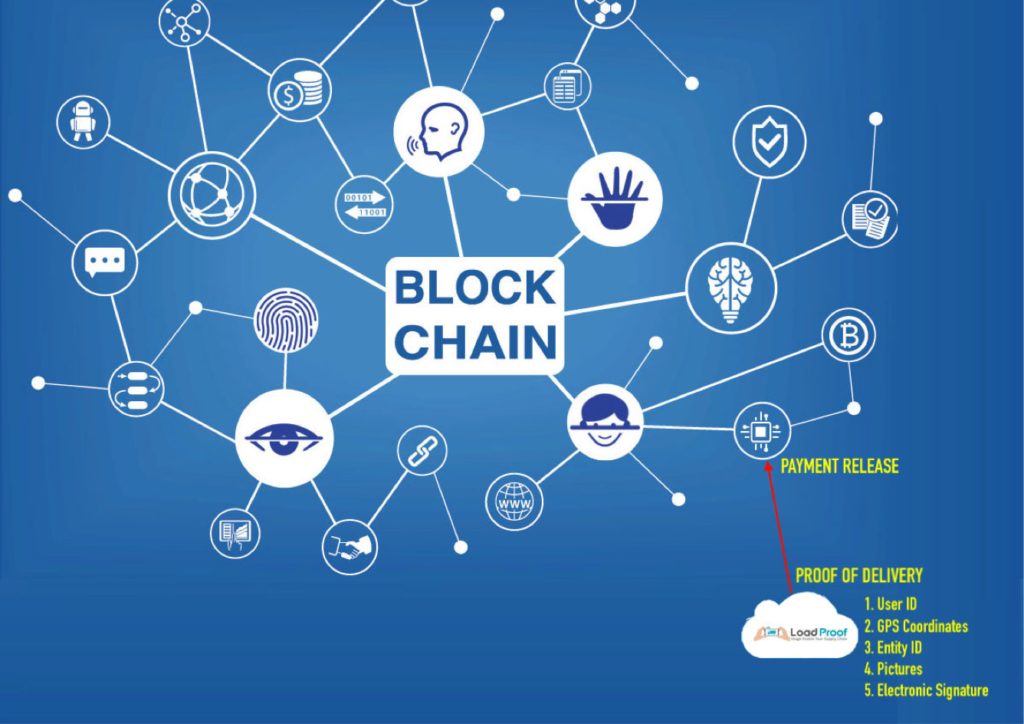
 1. Increases EPP, using budgeted line items.
1. Increases EPP, using budgeted line items. Millennial friendly technology, less onboarding time, very easy adoption – touch screen keypad, and 43% of Millennials already use IOS, familiar with Facetime, 85% of Millennials aged 18-24 own devices and 86% aged 25-34 own them, consume a lot of video on their smartphones, and are highly comfortable with this medium, they understand and like apps.
Millennial friendly technology, less onboarding time, very easy adoption – touch screen keypad, and 43% of Millennials already use IOS, familiar with Facetime, 85% of Millennials aged 18-24 own devices and 86% aged 25-34 own them, consume a lot of video on their smartphones, and are highly comfortable with this medium, they understand and like apps.