Some time ago, and you know how has the experience been. You know how useful it is, right? If you could please give us some feedback on how the experience has been so far, you know that’ll help us a lot.
Oh yeah, I’d love to. So one thing that has been good for us is to help with the same resolution. However, we did get one of the devices from Load Proof so that we could have it more compatible, and the clarity was better with the pixels and everything.
As far as the software itself, one thing I have a hard time with is when you first log on to Locals, you always have to accept. Are you talking about the browser version or the mobile app? The browser version. Okay, got it.
For instance, if I type in the order that I want to look at, I hit the little magnifying glass in the browser, correct? Then I click on the link below, but when I want to look at an individual palette, it’s hard to go back to the home screen. It’s almost like you have to keep hitting the back button.
I was wondering if there’s a way for me to just hit a home button to take me back. If you click “dashboard,” it goes wherever you are from there. You don’t have to hit the back button all the time.
Would you mind sharing your screen and showing me? Yeah, that’ll be great. We won’t understand the problem thoroughly unless we see it, so we can solve it for you guys.
I think before clicking “dashboard,” if we could clear the filters, we would also want to see all the records. We might be missing the clear function next to the magnifying glass.
So, this is the first. You did your search, and it showed up, right? Let’s pick one that maybe has a few pictures. Then, let’s say I want to look at this one. How do I go back to look at the other palettes that are on that order?
Oh, you want to look at the other palettes? Click on the arrow there, and you’ll see the next palette one by one. You want a home screen to go back to the previous screen, right?
Got it. Instead of hitting back too many times, you want a home button there. That’s a reasonable ask; I’ll pass this feedback to the technical team.
Anything else? Well, I’ve seen now where I can add my subject line. I haven’t tested how many characters I can put in, but that helped me. When my Load Proof emails go through one folder, it becomes a big mess.
When the order is initially photographed and stored on the Load Proof cloud, it would be helpful to have a load number in the subject line for the automated email that gets sent out for every load uploaded.
I mean, you’re just getting a bunch of emails without a way to search. That makes sense. We can take a look at that and pass it to the technical team as well.
We might not think through all these because there’s a difference between a car maker and a car racer. You guys are the racers, so you tell us what will make your life easier.
I did see the PDF generator; you can save that PDF too. You can change the printer to save it. Also, you can change the number of photos per page from one to two, four, six, or eight.
Who are you submitting the PDFs with? We’re taking pictures of every order, but not every order has a claim. Sometimes I’m looking at it for other reasons.
The photos could be a good example to show how we can stack better or address packaging issues. Now that I realize how to get the images and where it numbers the palettes, that’s been a big help for me.
I’m not sure about the GPS location or why we need that. It’s helpful to establish credibility for the data being presented, especially if it’s being used in a serious situation.
If I’m submitting a claim, should I use the PDF format of the pictures? It depends on who you’re submitting the claims with. Major retailers have vendor portals where you upload the photos.
Using a PDF makes it easier because you don’t have to upload each photo individually. I would recommend the PDF for easier submission.
Is there anything else you can show me that might be a shortcut or good tip? Parth can have another session to walk through tips, so you can see what you can take advantage of.
You can create a user in the system, and they won’t need to talk to you to access the information. You can set it up so they can only look at their specific orders.
The filtering capability isn’t there right now, but it’s something we are working on. Once you create a customer user, you’ll be able to manage it better.
What you can do is set up a filter. You know criteria, so you know where you are. Are you creating or capturing customer names as one of your metadata? Okay, so that’s something you want to look at. You guys don’t have this here, so you could add a customer and identify who they are. Then you could create a radio button for your customers and capture that information. You can set up your filter criteria based on that and say, “Hey, you can look at all your key loads by logging into this user ID.”
Unfortunately, the filter thing is still being worked on. Part can get you an ETA on when that will be available in the system. Then, you can set up filter criteria so that users only see their specific loads. When Cisco logs in, they can look at only Cisco loads; when CNS logs in, they look at only CNS loads. However, I don’t think we have the customer name correct yet. We can add that customer name; Part can help you set it up.
I’ll probably have to talk with Brandt about that because we want to keep the information as simple as possible. You should ask Grant and his team how much extra time it will take for them to capture the customer name. As for how many customers you have, most of us are distributors, and they have many different locations per company.
We will be happy to help. You guys are not the first to ask for it; we have had similar questions before, which is why we are developing it based on what customers want. The subject line was also Isla’s idea to include specific things, so we will work on that and provide it.
So apart from that, how has your experience been? Is Load Proof helping you save money? Do you find it useful? Has the overall quality of the loads you ship improved? What is your feedback? The feedback is that it’s an excellent program; for the most part, it’s pretty user-friendly. It has helped with several claims, though sometimes customers like to push back no matter what proof you have.
But it has been a great tool for me to access, and it is reliable. It’s wonderful because, without scanners in our inventory system, it serves as a great backup. If we had scanners, Load Proof would be foolproof. Thank you for sharing that feedback; that’s the whole idea behind developing this product.
At the end of the day, our mission is to make the lives of people like yourself, who are hustling every day, better. How was your experience rolling out Load Proof? One aspect is from a technical perspective—setting it up and making sure it’s working. The other is from a people perspective; how did the team embrace it? That’s often the tough part, as technically we can get things done pretty fast.
The rollout from your team was pretty good. On our side, we were not hesitant but were working on background things for a simultaneous launch. Even though we bought the program in June or May, it was several months before we were using it daily. We tried using a newer tablet that wasn’t necessarily compatible with the system, then switched to a phone, but the pictures weren’t clear enough for our label sizes.
It was worth it to get the tablet from your team. Clarity improved significantly, though lighting in our warehouse could still be better. If you notice, most of our pictures aren’t taken with the plastic wrap around the pallet due to glare. As for rolling it out with our people, that was the more difficult part because it adds tasks due to case sizes and stacking patterns. Sometimes they have to take four pictures of one pallet.
As I show the team examples of clean submissions and chargebacks, they see the value in taking these pictures. They feel good knowing that their work is appreciated, especially when they can prove they did their job right. Everybody wants to do a good job. We want to work fairly for the money we earn, and at the end of the day, we want to go home satisfied.
Now, as the team uses it more, they see its value. They would prefer not to use it, to be honest, because we have a small group and it takes time away from their core jobs. But the value of having that picture is clear to them. That’s been pretty standard feedback, so you guys are not different in that regard.
Would you recommend this tool to someone else? Yes, I would recommend it. It’s pretty easy to use, especially for a claims department that might need it open all day long. It would be beneficial to anyone. You mentioned Easy Claims—have you used it before?
If you are submitting freight claims, it would make sense to have that integration. You can pull photos directly from Load Proof into Easy Claims to get your claims processed. I liked how all documents were saved per issue. You could PDF the pictures you need and send them to Easy Claims.
There is integration available, so you just have to turn it on, and you can pull photos from Load Proof into the system. That sounds pretty good. You worked with Glory Bee, which is a food distributorship. That’s interesting.
We take this feedback seriously; it’s important that we make your life better and provide a tool that is easy to use. Thank you for sharing all this feedback. We’ll pass it to the technical team and see how we can incorporate it. Is there anything else you would like to share or any miscellaneous observations or comments?
No, just set up Flight Matrix under site maintenance for Load Proof Insights. Part can help you with that. Thank you very much!
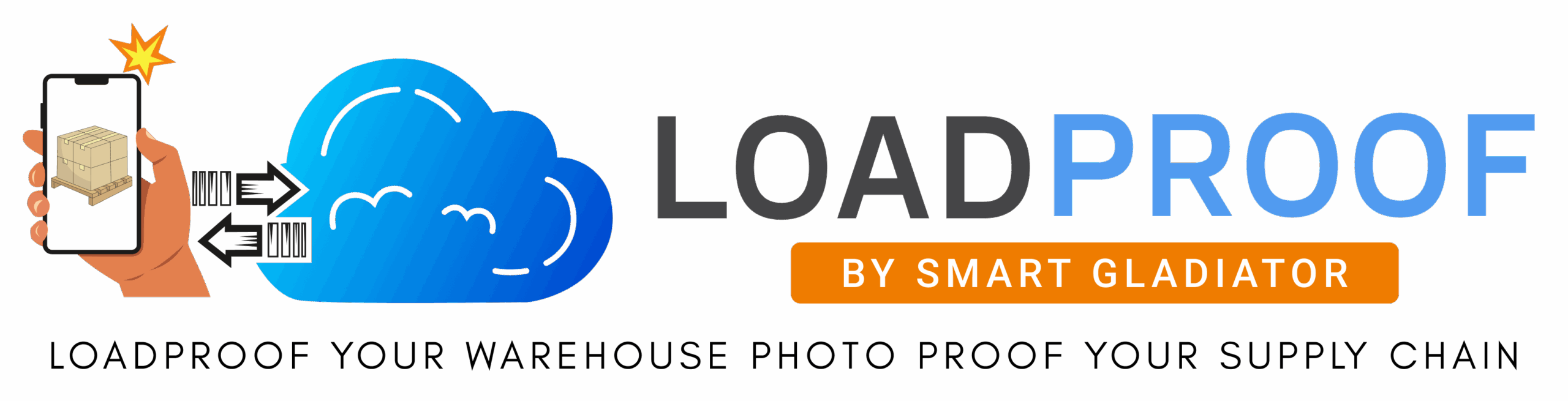
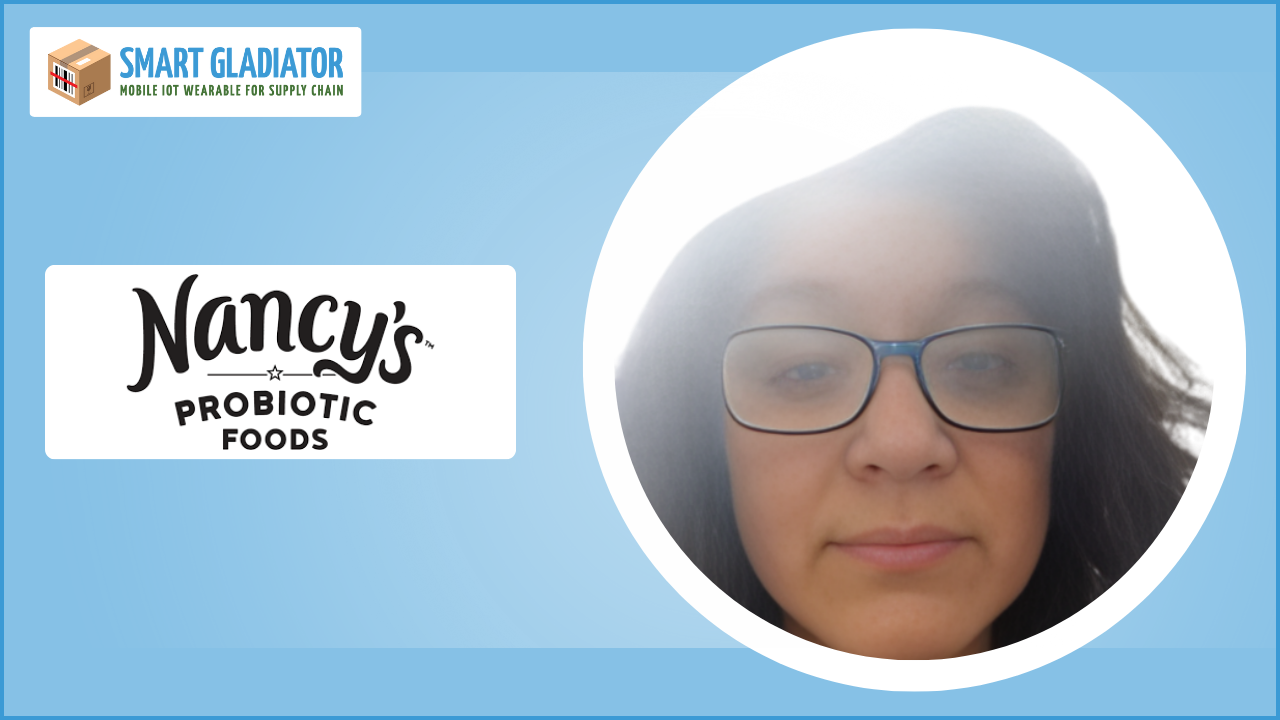




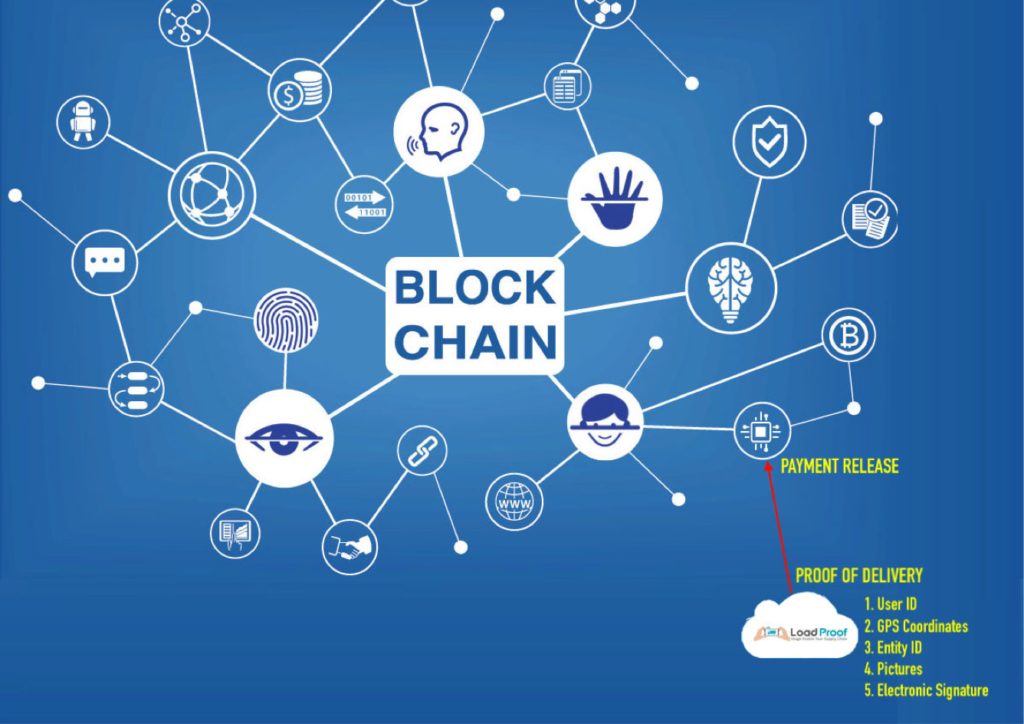
 1. Increases EPP, using budgeted line items.
1. Increases EPP, using budgeted line items. Millennial friendly technology, less onboarding time, very easy adoption – touch screen keypad, and 43% of Millennials already use IOS, familiar with Facetime, 85% of Millennials aged 18-24 own devices and 86% aged 25-34 own them, consume a lot of video on their smartphones, and are highly comfortable with this medium, they understand and like apps.
Millennial friendly technology, less onboarding time, very easy adoption – touch screen keypad, and 43% of Millennials already use IOS, familiar with Facetime, 85% of Millennials aged 18-24 own devices and 86% aged 25-34 own them, consume a lot of video on their smartphones, and are highly comfortable with this medium, they understand and like apps.